06.21
yusufzul
Free Internet Download Manager - website archives
- Make sure you are using the latest version of IDM. Please use "Help->Quick Update" IDM main menu item to get the latest version of IDM installed or download it from our site.
- If you have a premium account on Filesonic site :
- You need to add login and password for this site in "Options->Sites Logins" IDM dialog
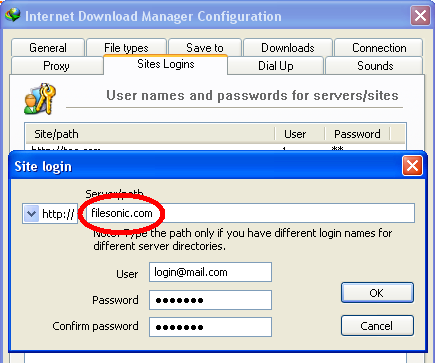
- Please note that in some cases downloads which have been started in old versions of IDM (earlier than 5.19), may not be able to finish. Unfortunately you will need to delete such downloads and add them again in a new version of IDM.
- Also maybe your premium account has expired. When IDM starts downloading HTML files, you need to try to log in to your account and check that everything is in order. Also you can try to download a file with a browser. IDM should not catch the download, and you should see a web page with the explanation of this problem.
- Please do not use & and # characters or other special characters in your password. If you use them, log in to Filesonic site and change your password so that it contains neither # nor & characters.
- If you have free account on Filesonic site :
- Don't try to download Filesonic files directly from other sites via browser context menu :
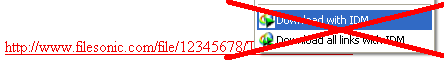
You need to click the link to go through Filesonic site and get the real download link there. At first you need to wait the necessary time :

Then enter and submit the security code :
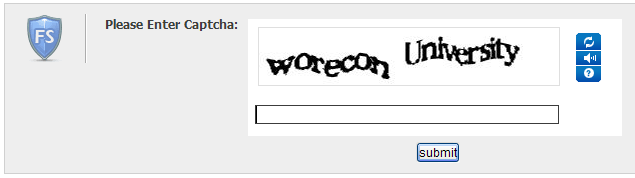
And finally get the real download link :
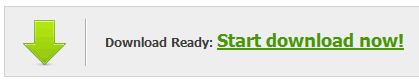
- It is important! Trial account settings on Filesonic do not allow requesting the same file twice. The browser made the first request of the file and then when IDM tried to request the same file again, the site sent a web page to IDM instead of the download.
If you use IE or Mozilla Firefox, now you need to use browser's "Download with IDM" context menu item :
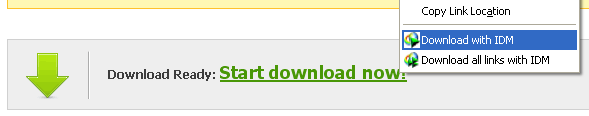
To take over this download from other browsers you can set a special key in "IDM Options->General->Keys...". Note that "Ins" key should work for most browsers.
When you will enter a security code and get the real download link, you need to press and hold this key while clicking on download link so that IDM could take over the download before the first browser request.
- You need to enable "Start downloading immediately while displaying 'Download file info' dialog" option in "Options->Downloads" dialog (if it is disabled). When downloaded is started, please don't pause it. Don't use "Start Download Later" button on "Start Download Info" dialog.
- Also if you use FireFox problems may happen if you use extensions from third party companies to transfer download in IDM, for example Flashgot. IDM can perfectly detect downloads itself but if you really want to use Flashgot, at least update it to the latest version.
Internet Download Manager, Tonec Inc. 641 Lexington Avenue, 15th fl. New York, NY, 10022 E-mail: info@tonec[DOT]com
source :
www.internetdownloadmanager[DOT]com/support/filesonic_dwnl[DOT]html
Penelusuran topik khusus di blog ini
Loading
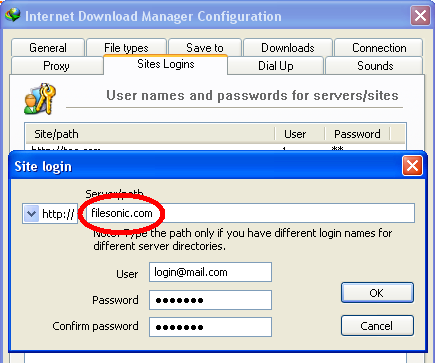
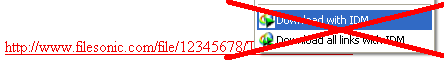

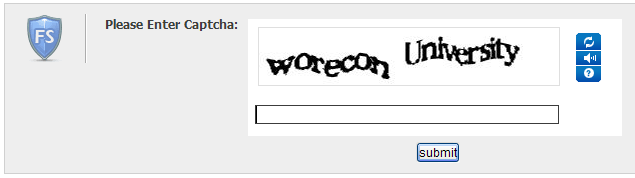
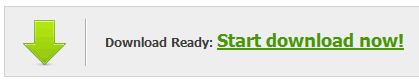
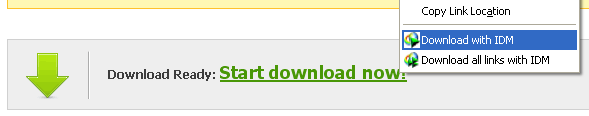

![Validate my Atom 1.0 feed [Valid Atom 1.0]](https://blogger.googleusercontent.com/img/b/R29vZ2xl/AVvXsEhgqz1Fz0W3QZkeG4LsKvQplfCdmyhCrU3j95NWl1i-XarshrBBaYCr4hKUMKj5XbhHwJRvEFMd3j2pDLZepCzvjQU0kMiNhvbs51qAWczA_Mrw7y_wj0czorZsxBhfr9Y5Q8IN_vsORSA/w88-h31-no/valid-atom.jpg)









